The last couple of days have been surprisingly busy. Coming to grips with this brave new world and the likelihood that I will be working from home for several months I have been setting myself up to do on-line lessons. This has involved upgrading some of my equipment and creating a suitable workspace. Oh yes! I’m still in the kitchen but have re-arranged things so there is not so much background mess. Check out my background! You can see the improvement in the video (I hope). We were actually on the verge of moving house and consequently have been awash with cardboard boxes. Since the move is now on indefinite hold we spent the weekend de-cardboarding the house. Both Josie and I are very pleased with our improved work spaces!
All the very kind donations that have been coming in have enabled me to buy a USB microphone which plugs directly into my laptop. Not only is this an essential piece of kit for providing quality on-line music lessons via Skype or Zoom, it will greatly streamline my YouTube tutorial output. Until now I have been recording the audio and video separately and then putting them together in iMovie. This is time consuming and quite tedious especially if multiple takes are needed. The Allegretto Tutorial was really a test but I decided that it was reasonable enough to share. I welcome any feedback.
You will notice that the video quality towards the end is a bit grainy. With all the faffing around (things usually work better if you plug them in!!!) it was getting late and the light was fading. The solution is easy: I must make sure I record in daylight (and plug everything in)! I was mostly trying to come to terms with using the Blue Yeti X mic. What I found was that when I had the settings and positioning right for the voice, the same settings resulted in clipping while playing. Once again I think the solution is fairly straightforward: reduce the gain when playing. But will I remember? Hm….
Technicalities aside, what do you think of the delivery? I wanted to keep it short – 3 to 3.5 minutes. I also wanted you to see my face but this resulted in my right hand being partially hidden. Would it be better to see both hands clearly? If so, I would either have to move the camera further away or lose the top of my head!!! I was, however, quite pleased with the picture in picture chord boxes.
I didn’t go into detail with the right hand fingering because I am assuming you have watched, or can watch, my 10 Finger Picking Tutorials which covers all the basics in great detail. There is also my 100 Arpeggio Exercises for Ukulele which is available as a PDF download, or hard copy, from Les Productions d’Oz. The Allegretto is quite straightforward and is a good piece to work on if you have looked at either of those resources.
Here is the PDF:
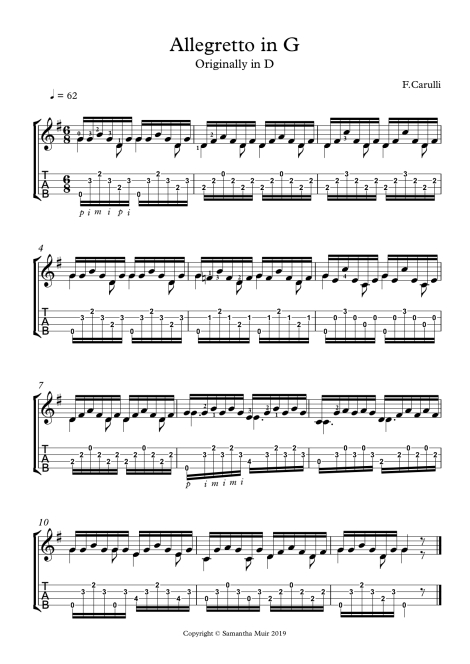
During these difficult times I am offering these tutorials as a free resource and inviting you to share them with your ukulele groups and friends. But I would also say that if you are able to make a donation, no matter how small, I would be hugely grateful!
Or please consider one of my other publications.
Six months ago I would never have believed I would become a virtual busker. But here we are!
Most importantly of all take care! Stay safe! Keep playing your ukuleles!
Trust you are still staying safe. Not any better on this side of the pond. Thanks for the music; I downloaded what was available and bought the Arpeggios hardback. Thanks for that book.
LikeLiked by 1 person
Thanks for your support Dale! I’m staying home. Take care!
LikeLike
Thank you so much.
LikeLiked by 1 person
You’re welcome!
LikeLike
Thanks for all your emails, your wonderful playing and comments. We in Ohio, midwest USA, are in minir lockdown, i work at a grocery, so job is ok. Have Lorettas Sad Stories, because i heard your #1
Rocking. Love the pieces. Take care.
LikeLiked by 1 person
Thanks Steve! Stay safe!
LikeLike
Thank you for this tutorial…..one suggestion is that wear a top that doesn’t blend in so much with your background, yet isn’t distracting, just a midtone solid color…..your body kind of disappears against the background. I’ve purchased your books before, and appreciate the hard work you are doing for us! Keep up the good work.
LikeLiked by 1 person
Thanks for the feedback and support!
LikeLike
Regarding seeing your right hand, for this one I think it is visible enough, but if you pulled it back a teensy bit, I think your whole hand would be seen
LikeLiked by 1 person
Yes, good point. Thank you!
LikeLike
Thanks for all your youtube sessions to help us through these dark times. I’m feeling sligjtly guilty as now I have a reason to stay home and play ukulele all day – or as long aa my fingers hold out. Keep safe.
LikeLike
Sam, that video was absolutely beautiful. Thank you so much. BTW your jacket is lovely and I don’t feel you disappeared into the background 🙂 Stay safe and love from us in Kalamunda.
LikeLiked by 1 person
Thank you!
LikeLiked by 1 person
Thanks Sam, I’m going to try it. Looks like great finger exercises!
LikeLike
I’ve only just found your site and it looks like I have a goldmine of information to discover. Thank you. Regarding your tutorial video, it was just superb. Content length quality etc, no complaints here.
LikeLiked by 1 person
Tell you what would really help me as a novice player. If you could write the chords on the tab sheet. I got lost at Em C6 D G…… I’m assuming there were some mid bar chord changes but I couldn’t say where. Just a thought.
LikeLiked by 1 person